2024-25 RETURNING MEMBER REGISTRATION INSTRUCTIONS
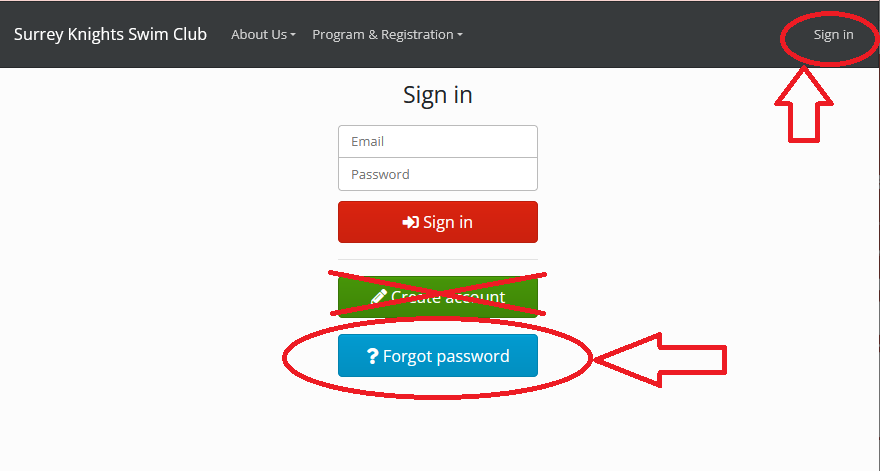
Step 1: Sign Into Your Account
Log into your Surrey Knights Account.
Can't remember your information, select the forgot password command on sign in and reset your password.
**IMPORTANT: PLEASE DO NOT CREATE A NEW ACCOUNT. EMAIL REGISTRAR@SURREYKNIGHTS.COM IF EMAIL IS NOT RECOGNIZED.
Step 2: Update Your Account
Once you've logged in, click on your email address in the upper right corner of the page and select My Account.
•Click My profile to update your contact information, including primary emails and emergency contact information
•Click Payment Methods to update your credit cards
•Click on your Members names to update their information, and add any additional assessed siblings to your account. Note, additional siblings need to be assessed before registering.
**IMPORTANT: Your Swimmer's Information (including Health Card Number), and Payment Method need to be updated or you will need to restart your swimmer's registration halfway through the process.
Updating your account information does not register you for the program.
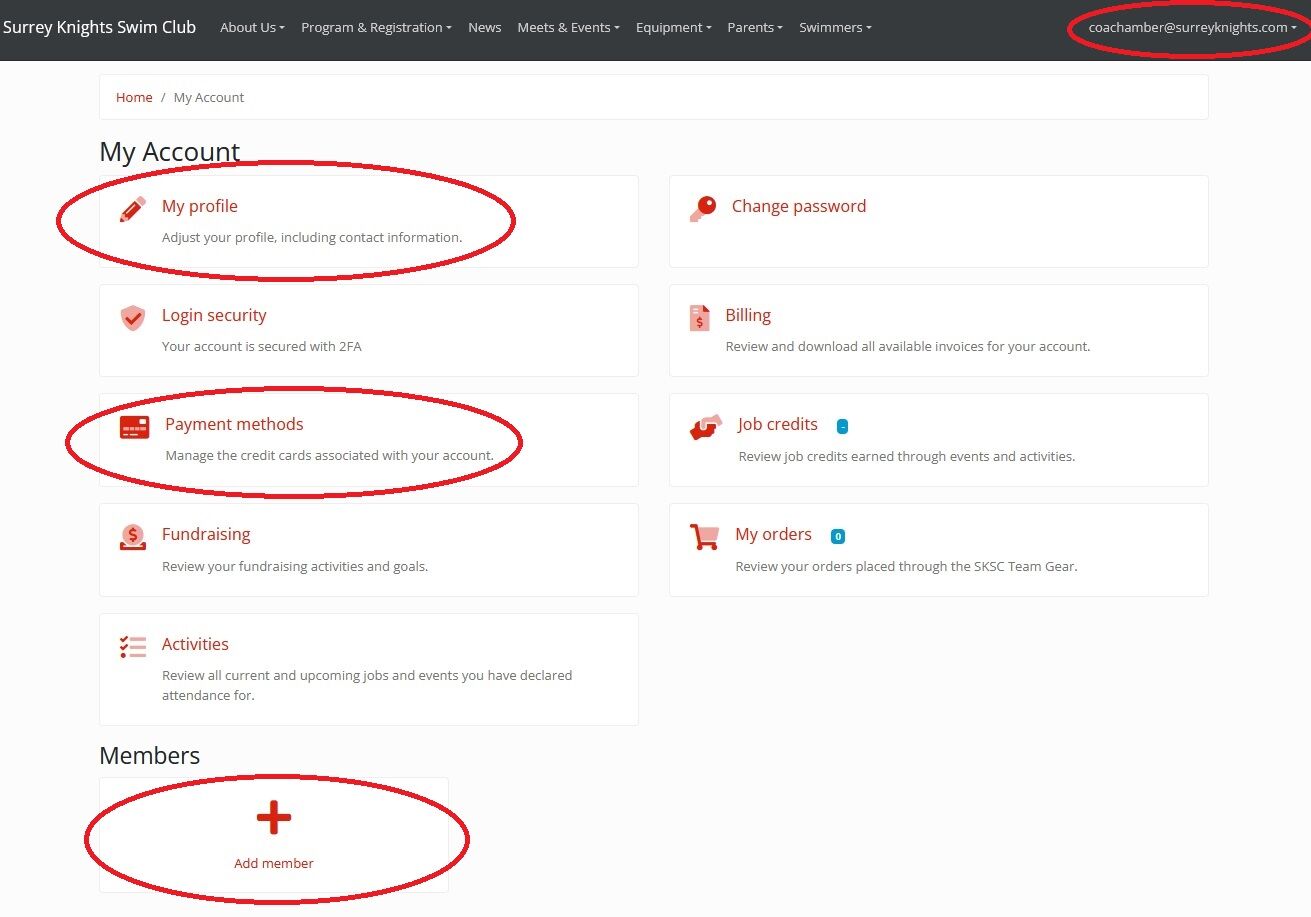

Step 3: Register
Click on Registration and select the appropriate program (see diagram if you forget).
Please register your swimmer in their assessment group. If you are not sure what it is, email registrar@surreyknights.com.
From there, select the group that your swimmer was recommended for and complete the registration.
Once registration is completed, you will get a confirmation email and an email receipt of all registration fees. If you do not get a confirmation screen or email, you did not complete your registration (make sure to tick the waiver boxes).
**IMPORTANT: Your Swimmer's Information (including Health Card Number), and Payment Method need to be updated BEFORE you register, or you will need to restart your swimmer's registration halfway through the process.